Clusters
In many cases you may have so many Points of Interest (POIs) that these cannot be shown on map as individual markers - map view would be cluttered and eventually also slow or even run out of memory. One of the methods to resolve the issue would be to replace individual objects with clusters - Markers which show location of several objects. Often marker clusters shows number of objects which each marker includes.
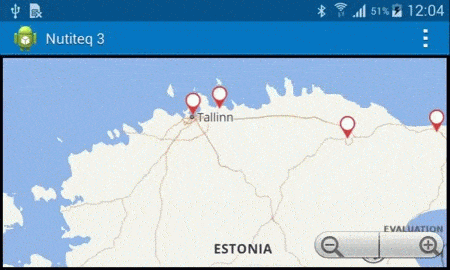
Since Nutiteq SDK 3.2 there is built-in cluster feature, which is highly customizable. You can define in you app code:
- style for cluster objects
- generate cluster object style dynamically, so it has e.g. number of objects in it
- define minimum zoom level for clusters
- set minimum distance between objects before it becomes cluster
- decide action for clicking on marker - e.g. zoom in, or expand cluster right away (without zoom). The latter works for small clusters (up to 4 objects inside)
Clusters are generated dynamically, based on VectorDataSource data, during loading of the map view with the layer. From API point of view it works as a special Layer: ClusteredVectorLayer, and this creation of it you give two parameters:
- DataSource to be used. In most cases it would be LocalVectorDataSource which has already all the elements. It is important the the DataSource gives all elements of layer, not limiting it to current map view bounding box.
- ClusterElementBuilder implementation, which defines single method buildClusterElement.
1. Define data and layer
// Initialize a local vector data source NTProjection* proj = [[self.mapView getOptions] getBaseProjection]; NTLocalVectorDataSource* vectorDataSource = [[NTLocalVectorDataSource alloc] initWithProjection:proj]; // Now create Marker objects and add them to vectorDataSource. // TODO: this depends on your app! See AdvancedMap for samples with JSON loading and random point generation // Create element builder MyMarkerClusterElementBuilder* clusterElementBuilder = [[MyMarkerClusterElementBuilder alloc] init]; // Initialize a vector layer with the previous data source NTClusteredVectorLayer* vectorLayer = [[NTClusteredVectorLayer alloc] initWithDataSource:vectorDataSource clusterElementBuilder:clusterElementBuilder]; // Add the previous vector layer to the map [[self.mapView getLayers] add:vectorLayer];
// Initialize a local vector data source LocalVectorDataSource vectorDataSource1 = new LocalVectorDataSource(baseProjection); // Now create Marker objects and add them to vectorDataSource. // TODO: this depends on your app! See AdvancedMap for samples with JSON loading and random point generation // Initialize a vector layer with the previous data source ClusteredVectorLayer vectorLayer1 = new ClusteredVectorLayer(vectorDataSource1, new MyClusterElementBuilder(this.getApplication())); vectorLayer1.setMinimumClusterDistance(20); // Add the previous vector layer to the map mapView.getLayers().add(vectorLayer1);
var proj = new EPSG3857 (); // Create overlay layer for markers var dataSource = new LocalVectorDataSource (proj); // Now create Marker objects and add them to vectorDataSource. // TODO: this depends on your app! See samples with JSON loading var overlayLayer = new ClusteredVectorLayer (dataSource, new MyClusterElementBuilder()); overlayLayer.MinimumClusterDistance = 20; // in pixels mapView.Layers.Add (overlayLayer);
2. Define ClusterElementBuilder
Essentially Cluster Element Builder takes set of original markers (map objects) as input, and returns one Marker (or another VectorElement, like Point or BalloonPopup) which is dynamically replacing the original ones.
What makes it more complicated is that in the ClusterElementBuilder we strongly suggest to reuse (cache) styles to reduce memory usage significantly. So marker style with specific number is only created once. Android and iOS samples use platform-specific graphics APIs to generate bitmap for the marker. .NET example just uses BalloonPopup, which is slower but works same across platforms.
@implementation MyMarkerClusterElementBuilder
-(NTVectorElement*)buildClusterElement:(NTMapPos *)mapPos elements:(NTVectorElementVector *)elements
{
if (!self.markerStyles) {
self.markerStyles = [NSMutableDictionary new];
}
NSString* styleKey = [NSString stringWithFormat:@"%d",(int)[elements size]];
if ([elements size] > 1000) {
styleKey = @">1K";
}
NTMarkerStyle* markerStyle = [self.markerStyles valueForKey:styleKey];
if ([elements size] == 1) {
markerStyle = [(NTMarker*)[elements get:0] getStyle];
}
if (!markerStyle) {
UIImage* image = [UIImage imageNamed:@"marker_black.png"];
UIGraphicsBeginImageContext(image.size);
[image drawAtPoint:CGPointMake(0, 0)];
CGRect rect = CGRectMake(0, 15, image.size.width, image.size.height);
[[UIColor blackColor] set];
NSMutableParagraphStyle *style = [[NSParagraphStyle defaultParagraphStyle] mutableCopy];
[style setAlignment:NSTextAlignmentCenter];
NSDictionary *attr = [NSDictionary dictionaryWithObject:style forKey:NSParagraphStyleAttributeName];
[styleKey drawInRect:CGRectIntegral(rect) withAttributes:attr];
UIImage* newImage = UIGraphicsGetImageFromCurrentImageContext();
UIGraphicsEndImageContext();
NTBitmap* markerBitmap = [NTBitmapUtils createBitmapFromUIImage:newImage];
NTMarkerStyleBuilder* markerStyleBuilder = [[NTMarkerStyleBuilder alloc] init];
[markerStyleBuilder setBitmap:markerBitmap];
[markerStyleBuilder setSize:30];
//[markerStyleBuilder setHideIfOverlapped:NO];
[markerStyleBuilder setPlacementPriority:-(int)[elements size]];
markerStyle = [markerStyleBuilder buildStyle];
[self.markerStyles setValue:markerStyle forKey:styleKey];
}
NTMarker* marker = [[NTMarker alloc] initWithPos:mapPos style:markerStyle];
[marker setMetaDataElement:@"elements" element:[@([elements size]) stringValue]];
return marker;
}
@end
private static class MyClusterElementBuilder extends ClusterElementBuilder {
@SuppressLint("UseSparseArrays")
private Map < Integer, MarkerStyle > markerStyles = new HashMap < Integer, MarkerStyle > ();
private android.graphics.Bitmap markerBitmap;
MyClusterElementBuilder(Application context) {
markerBitmap = android.graphics.Bitmap.createBitmap(BitmapFactory.decodeResource(context.getResources(), R.drawable.marker_black));
}
@Override
public VectorElement buildClusterElement(MapPos pos, VectorElementVector elements) {
// Try to reuse existing marker styles
MarkerStyle style = markerStyles.get((int) elements.size());
if (elements.size() == 1) {
style = ((Marker) elements.get(0)).getStyle();
}
if (style == null) {
android.graphics.Bitmap canvasBitmap = markerBitmap.copy(android.graphics.Bitmap.Config.ARGB_8888, true);
android.graphics.Canvas canvas = new android.graphics.Canvas(canvasBitmap);
android.graphics.Paint paint = new android.graphics.Paint(android.graphics.Paint.ANTI_ALIAS_FLAG);
paint.setTextAlign(Align.CENTER);
paint.setTextSize(12);
paint.setColor(android.graphics.Color.argb(255, 0, 0, 0));
canvas.drawText(Integer.toString((int) elements.size()), markerBitmap.getWidth() / 2, markerBitmap.getHeight() / 2 - 5, paint);
MarkerStyleBuilder styleBuilder = new MarkerStyleBuilder();
styleBuilder.setBitmap(BitmapUtils.createBitmapFromAndroidBitmap(canvasBitmap));
styleBuilder.setSize(30);
styleBuilder.setPlacementPriority((int)-elements.size());
style = styleBuilder.buildStyle();
markerStyles.put((int) elements.size(), style);
}
// Create marker for the cluster
Marker marker = new Marker(pos, style);
return marker;
}
}
class MyClusterElementBuilder : ClusterElementBuilder
{
BalloonPopupStyleBuilder balloonPopupStyleBuilder;
public MyClusterElementBuilder() {
balloonPopupStyleBuilder = new BalloonPopupStyleBuilder();
balloonPopupStyleBuilder.CornerRadius = 3;
balloonPopupStyleBuilder.TitleMargins = new BalloonPopupMargins (6, 6, 6, 6);
balloonPopupStyleBuilder.LeftColor = new Color(240,230,140,255);
}
public override VectorElement BuildClusterElement(MapPos pos, VectorElementVector elements) {
var popup = new BalloonPopup(
pos,
balloonPopupStyleBuilder.BuildStyle(),
elements.Count.ToString(), "");
return popup;
}
}
